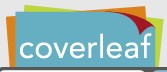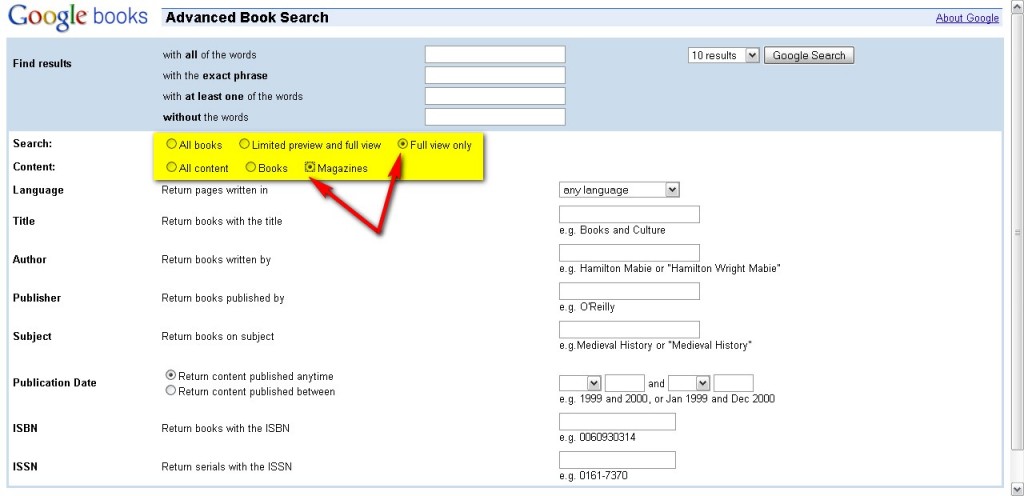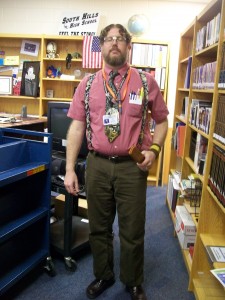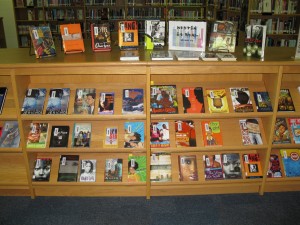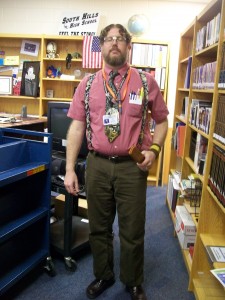
FASTEST SLIDE RULE SLINGER IN THE WEST
Known to out-calculate the entire math department
people kept asking me why I didn’t dress up for nerd day?!
okay, just because I felt comfortable in that clothing…
Books are being checked out! It’s awesome! Ask your students what they’re reading; whether they are reading or not, it provides encouragement either by way of appreciating that they are reading OR by reinforcing the idea that reading for pleasure is a normal, and somewhat expected, part of personal growth. (IMHO)
Join the SHHS Library Group on Facebook!
Student lists have been consolidated into a google spreadsheet. Check your email for the link.
Bing $100,000 contest: Our School Needs… “How would you finish the sentence ‘Our school needs…?’ Write an essay. Snap some pictures. Film a video. Rally your class and get creative and get ready!” Science Lab, computer lab,… what could we use? If anyone wants to send in an entry, let me know if I can help!
SHHS Electronic resources– I’ve placed a pink sheet listing the databases we subscribe to and username & passwords. If you need any help understanding what they are for and/or how to use them, I’d be ecstatic to talk about it! (We librarians have a thing for databases)
The Week in Rap (you’ll have to watch at home)
The Week in Rap
LINKS:
Sweet Search 2Day “a daily curated assortment of the best content on the Web for history, language arts, science, news, culture and other topics.”
Fun and Games with Google Books
5 Tools for keeping track of your passwords having difficulty keeping track of all your passwords? Check out these tools to stay organized. Or you could, like me, use pretty much the same password for everything… but then, I’m in big trouble when that one password gets out!
Nine elements of digital citizenship “digital citizenship can be defined as the norms of appropriate, responsible behavior with regard to technology use.” This is what students need to know to effectively live in a digital world, yet it’s not a part of what we teach them in school. In particular, what is said about Digital Literacy:
“Digital Literacy: process of teaching and learning about technology and the use of technology.
While schools have made great progress in the area of technology infusion, much remains to be done. A renewed focus must be made on what technologies must be taught as well as how it should be used. New technologies are finding their way into the work place that are not being used in schools (e.g., videoconferencing, online sharing spaces such as wikis). In addition, workers in many different occupations need immediate information (just-in-time information). This process requires sophisticated searching and processing skills (i.e., information literacy). Learners must be taught how to learn in a digital society. In other words, learners must be taught to learn anything, anytime, anywhere. Business, military, and medicine are excellent examples of how technology is being used differently in the 21st century. As new technologies emerge, learners need to learn how to use that technology quickly and appropriately. Digital Citizenship involves educating people in a new way— these individuals need a high degree of information literacy skills.”
Discovery Education Science Fair Central: includes an idea finder, project timeline, virtual lab, parent resources, videos on the different aspects of creating a project, and more

On Display Now:
Street Lit / Hip-Hop Fiction
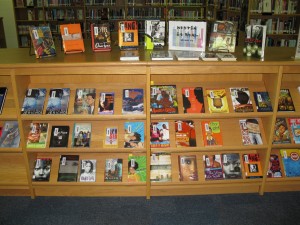
Comedy

Sports

Tayshas List